Features of the Cricut Maker 3
- Cuts 300+ materials, from the most delicate fabric and paper to matboard and leather
- Compatible with 13 tools for cutting, writing, scoring, foiling & embellishing
- Up to 2X faster than its predecessor
- 10X the cutting force4
- Compatible with Smart Materials for cuts up to 12 ft (3.6 m) in one go
- Works with Rotary Blade for cutting virtually any fabric
- Works with Knife Blade for thicker materials up to 2.4 mm
- Works with Scoring Wheels to create razor-sharp creases and crisp folds
- Works with Foil Transfer Tool adds pro-level foil embellishments
- Additional tools available for creating decorative effects like engraving, debossing & more
- Bluetooth® wireless technology
- Docking slot, USB port for charging devices & built-in storage
- Compatible with Cricut Roll Holder to support rolls of Smart Material up to 75 ft (22.8 m)
- Free design app for Windows® and Mac®
Supplies:
Smart Paper™ Sticker Cardstock, Black
Smart Paper™ Sticker Cardstock, White
Smart Paper™ Sticker Cardstock, Pastels
To create the skull party hat, open up the Skull Party Hat Image in Cricut Access. Since we're using the new Cricut Maker 3 Smart Materials, we're going to select "without a mat" and slide the Smart Paper™ Sticker Cardstock, right into the machine. Pretty cool to go matless!
Smart Paper™ Sticker Cardstock, Black
Smart Paper™ Sticker Cardstock, White
Smart Paper™ Sticker Cardstock, Pastels
This coffin favor box is just waiting to be filled all of that delicious Halloween candy. These make fun and unique gifts for party guests that can also double as Halloween decor throughout the spooky season.
To create the coffin favor box, open up the coffin image in Cricut Access. We'll be using the Smart Paper™ Sticker Cardstock again for this project. I love not needing to use a mat or glue with the new Smart Paper™ Sticker Cardstock material. It makes the project that much easier!
Black and white check fabric
Pink ribbon
Sewing machine
This skull and butterfly goodie bag is the perfect take home favor for party guests. It's also the perfect gift to fill with goodies and "boo" your neighbors with! Either way you decided to gift these spook-tacular bags, you know they'll be a huge hit!
Open the skull gift bag image in Cricut Access and cut out two 6x8" pieces of black and white check fabric. I love that my Cricut Maker 3 cuts the fabric quickly and perfectly so I can whip out several at a time.